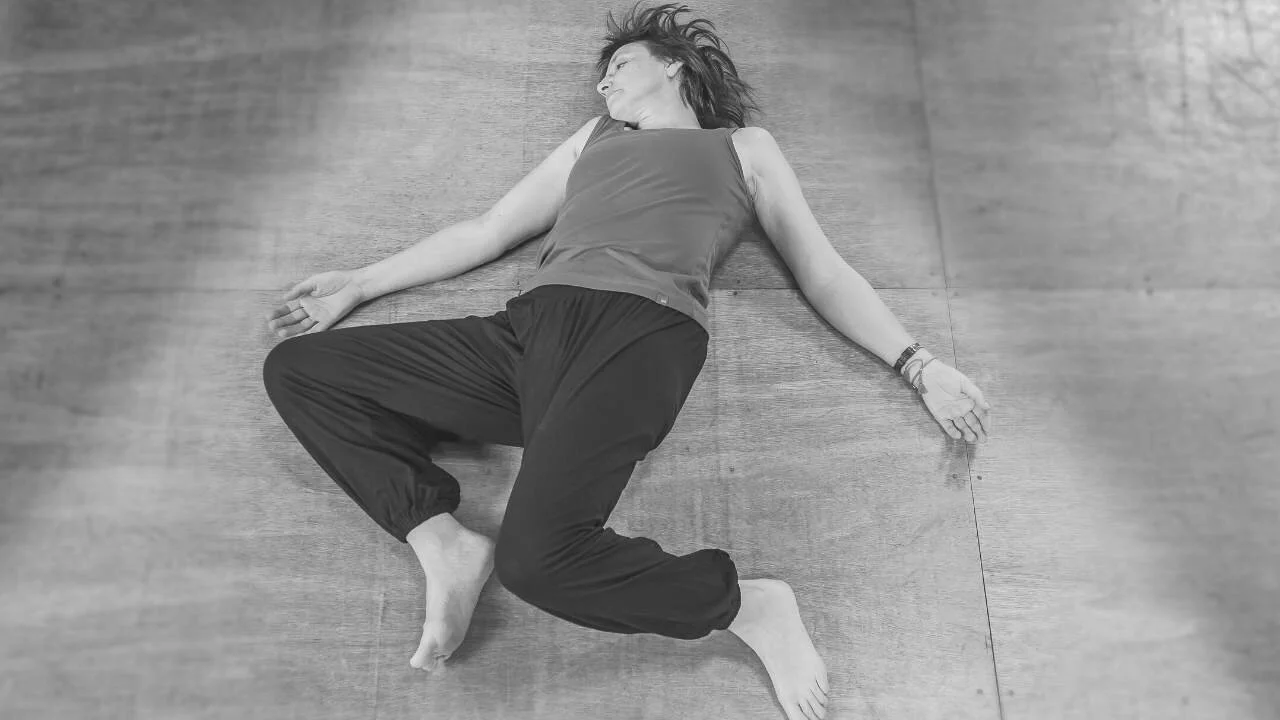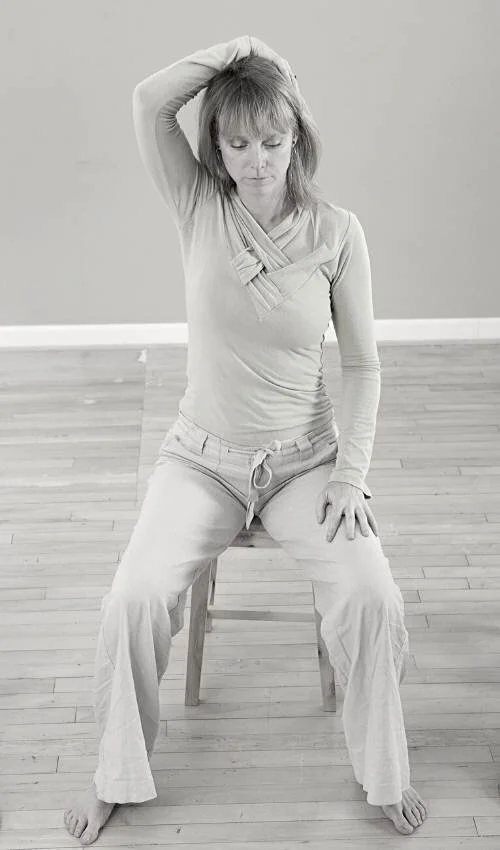Welcome!
I am so happy that you’re joining me for one of my audio programs or Awareness Through Movement Classes! I want to make the process as easy as possible for you. So, I’ve got a few resources & suggestions to help you to get started. Please take a moment to read through them. They will help you get the most out of class and allow me to teach with ease.
Feel free to reach out if you have any questions. You can always email me at buffy@consciousmovements.com
Yours in movement,
Buffy Owens
Preparing For Class
Awareness Through Movement®
Self-Study Guide
This 24-page handout is chock full of information to help you get the most out of your Awareness Through Movement® home practice. I’ve even included custom images to help you better understand how to best the information you’re reading.
Set-Up For Online Classes
I need to see your body vertically and horizontally.
Leave 10 minutes to set up your device beforehand. At the beginning of your class, your teacher will ensure time to double-check everyone’s setup to make sure they can see you. The two images below are ideal vantage points for your video class. Ensure you have a laptop or your mobile device on a stand that can easily shift upwards for standing work. I have a few recommendations on a device set up in step three below.
Camera Angled Down
Camera Angled Down
Camera Angled Straight On.
What To Wear
Please wear light clothing. Dark clothing makes detailed movement challenging to see on camera. Adding light pants and tops to your movement wardrobe can make the difference in received refined instruction based on your needs or generalized instructions based on larger movements.
Internet Connection
Check your internet connection and make sure you have the appropriate speed for streaming live video. Check your internet on your device and in the room you’ll use (make sure it is in Kpbs). For a group video class, a minimum download speed of 512Kbps and a minimum upload speed of 128Kbps is required.
🗣Troubleshoot tip: Switch to your phone’s 3G or higher network if your WIFI isn't strong.
Device + Set-Up
Laptops work well for classes. Some people like to have an additional Webcam for the ‘from above’ angle. One perk of using Zoom is that you can actually have two cameras set up. That way, it’s a click of a button when you shift positions.
I recommend this webcam, and this device tripod stand works for both webcams and phone/tablets.
How To Join A Class Via Zoom
ZOOM is the name of the web conferencing platform we will use to connect with each other. Zoom offers high-quality connections across the Windows, Mac, IOS, and Android platforms. It's also very easy to get up and running.
For mobile access, you will need to register for a free Zoom Account at https://zoom.us, after which you will be prompted to download the free Zoom App. There is a desktop, Apple App Store, and Android Google Play version available.